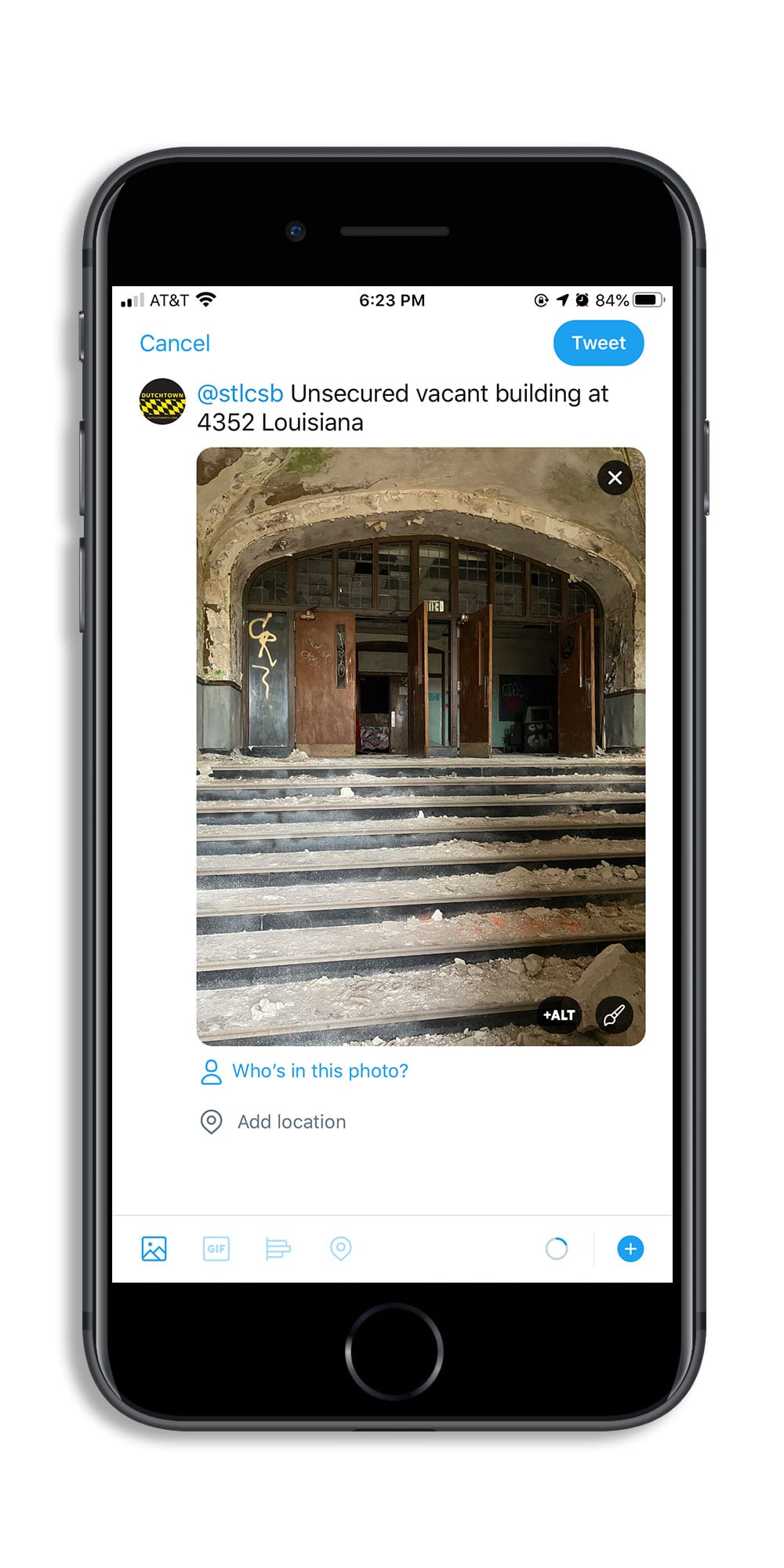The Citizens’ Service Bureau is the City of St.Louis’s clearinghouse for dealing with all sorts of issues you might encounter. If you’re dealing with a non-emergency situation, the CSB is who to call in most cases.
You can contact the Citizens’ Service Bureau for issues with the following categories:
- Air Pollution
- Animals
- Disability Issues
- Disaster Preparedness
- Discrimination
- Fire Safety Issues
- Food Establishment Issues
- Graffiti
- Inspections (Commercial and Residential)
- Parking Meters
- Parks
- Recreation Centers
- Street and Alley Issues
- Street Lighting
- Traffic Signals
- Trash, Debris, and Recycling
- Trees
- Vehicles
- Water
- Weeds and High Grass
Though these issues are addressed by a multitude of city departments and agencies, the CSB centralizes the service requests and simplifies the process of reporting issues. Rather than having to track down contact information for the Streets Department, Animal Control, Parks and Recreation, and so on, the CSB is a one-stop shop for handling most of your city issues.
How To Contact the Citizens’ Service Bureau
Contact CSB by Telephone
The Citizens’ Service Bureau can be reached at (314) 622-4800. You will follow a series of prompts to get your service request headed in the right direction. After you have reported your issue, you can ask for a service request number. Reference this number when you call back to follow up on an issue.
The CSB phone line is generally available Monday through Friday, 8am–5pm.
Report an Issue via the CSB Website
The Citizens’ Service Bureau has a website for reporting issues. You will follow a few steps to report your issue.
Step One: Select the problem
Find what type of problem you’re dealing with from a list of possible categories.
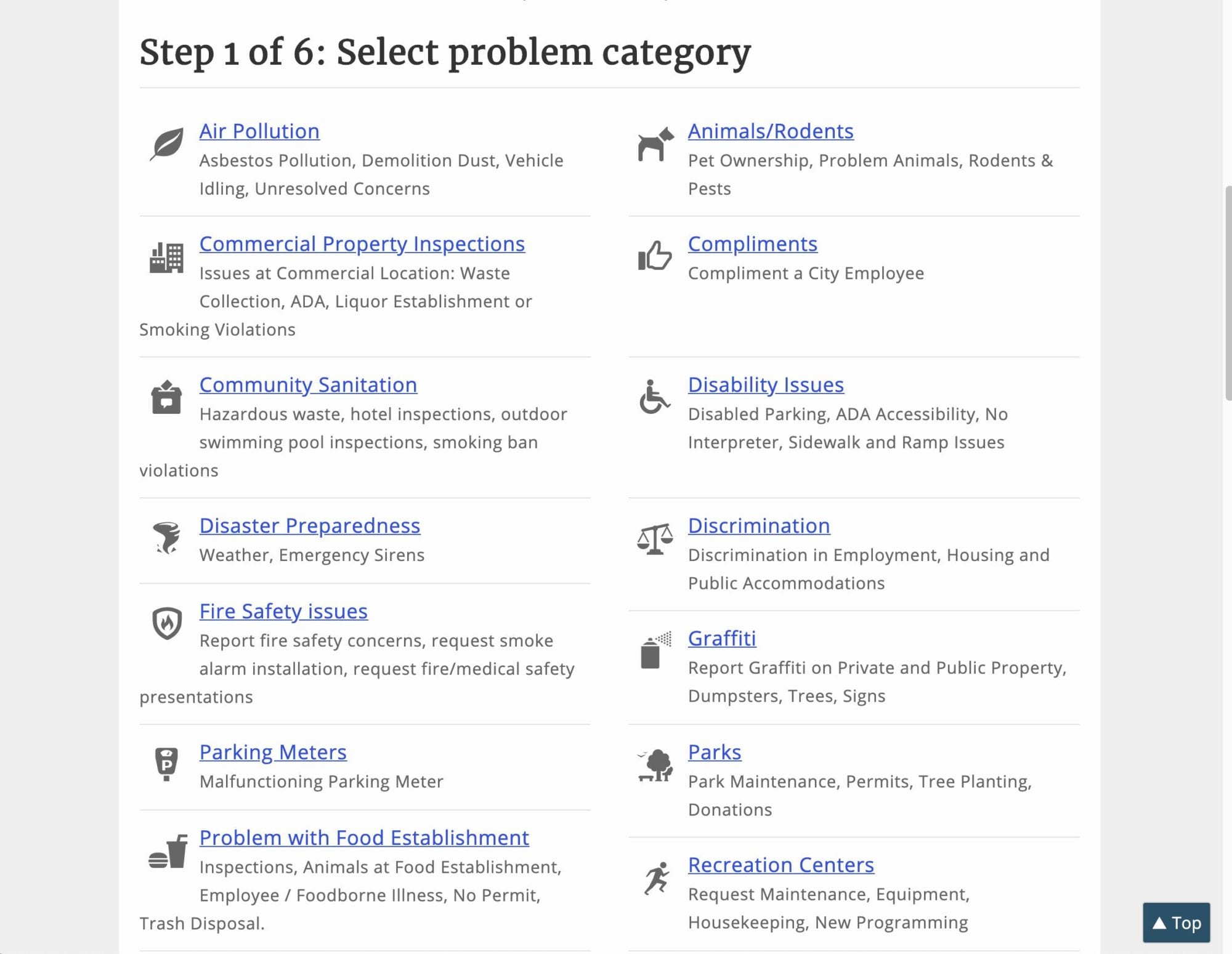
Once you’ve selected a category, you’ll be taken to a second page to select a specific type of problem. You may not see a choice that exactly fits your issue. Choose the closest match — you’ll be given an opportunity to describe your specific issue later.
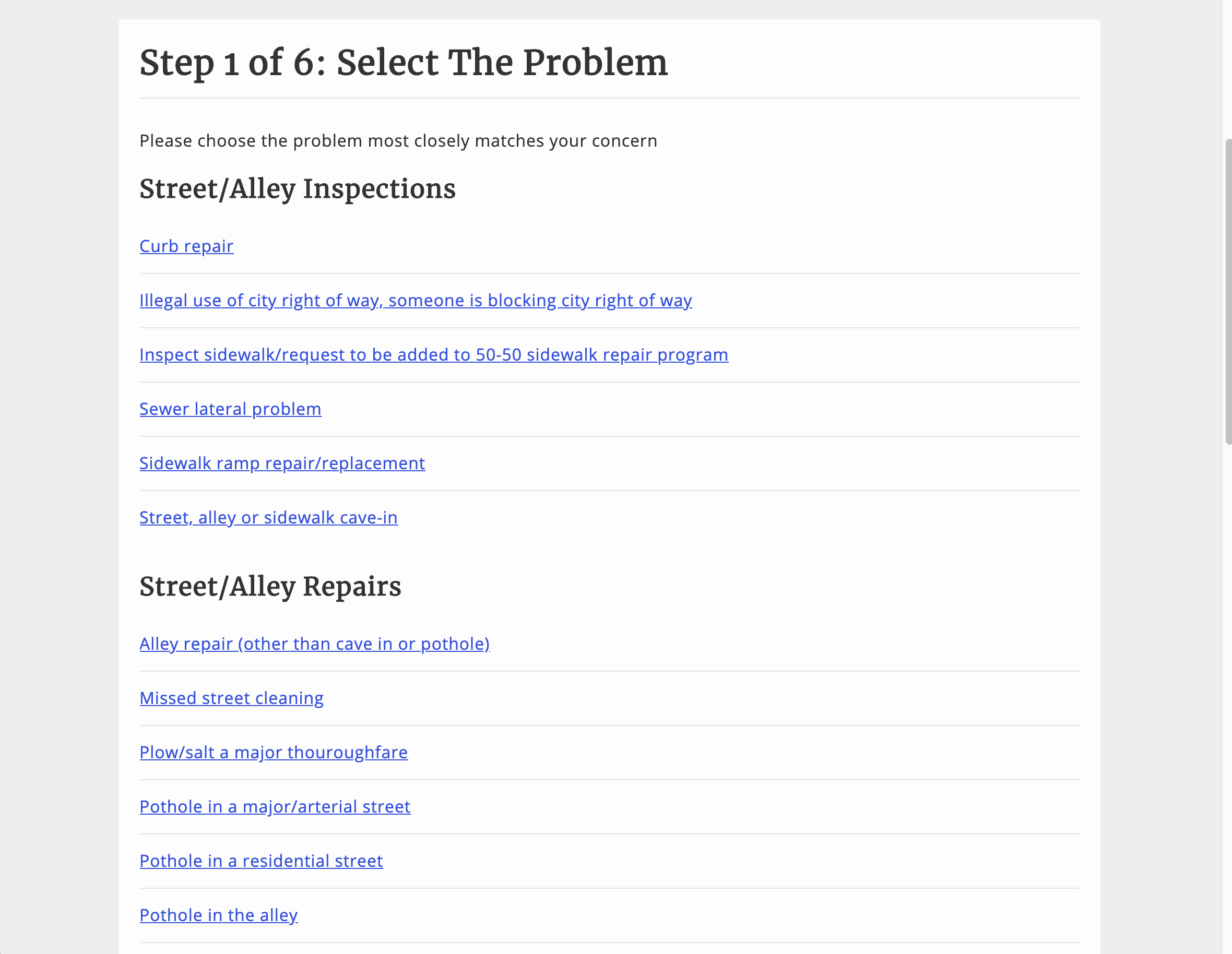
Step Two: Select the location
Next, you’ll then be asked to report the specific location of the issue. You can enter an intersection, a parcel number, or a street address.
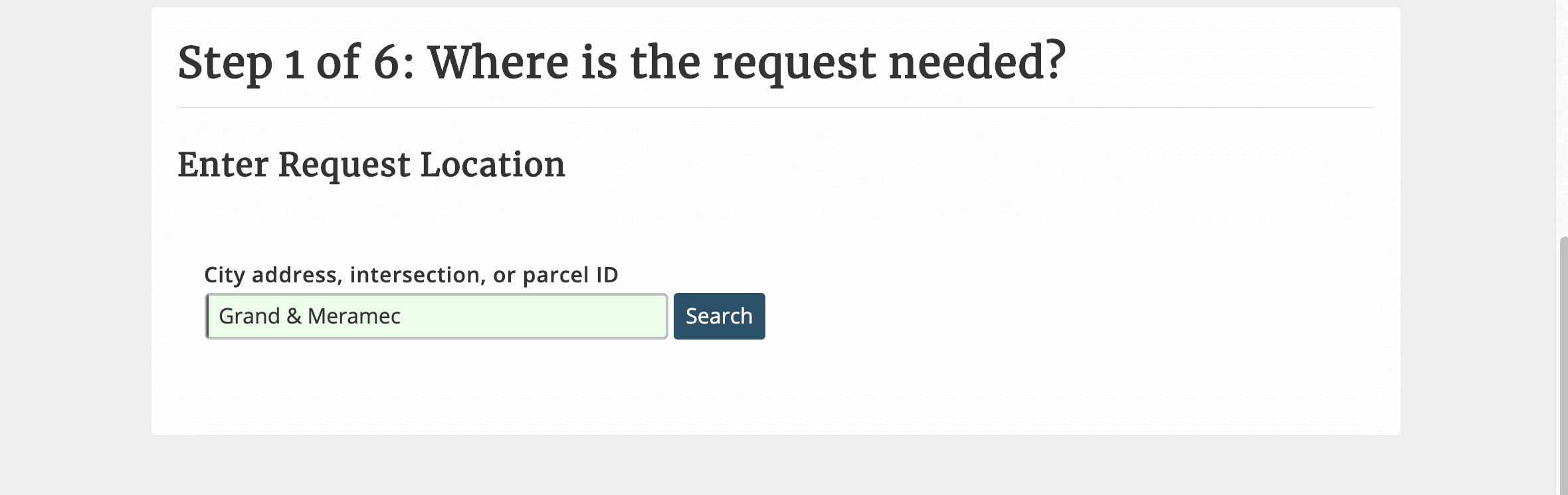
It’s important to report an accurate address. CSB requests that don’t have a valid city address will likely be rejected. If you’re reporting an issue at your home, that’s easy enough.
For issues with your neighboring buildings, do your best to report the correct address. Sometimes it can be helpful to visit Google Maps to pinpoint an address. You can also verify an address at the city’s address and property search page.
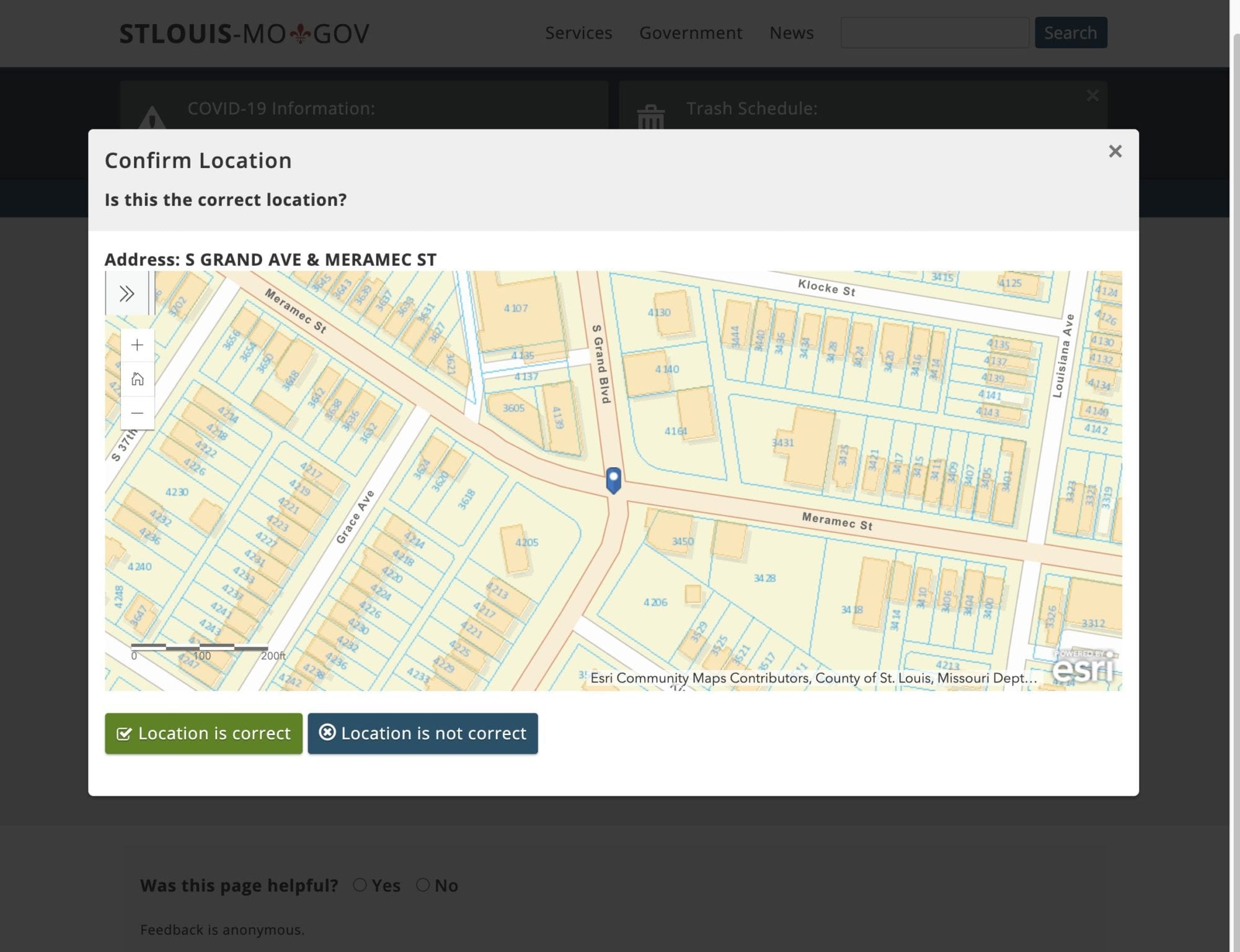
Once you’ve entered an address or intersection, you’ll be shown a map of the location to verify.
Step Three: Answer detailed questions
Depending on the type of issue you report to CSB, you may be asked a series of multiple choice questions about your issue. Answer those questions to the best of your ability — you’ll have to make a choice one way or the other.
With all service requests, you’ll be allowed to enter a detailed description in your own words. This is your opportunity to get very specific. All the details you can provide help to ensure that the Citizens’ Service Bureau is more able to resolve your issue.
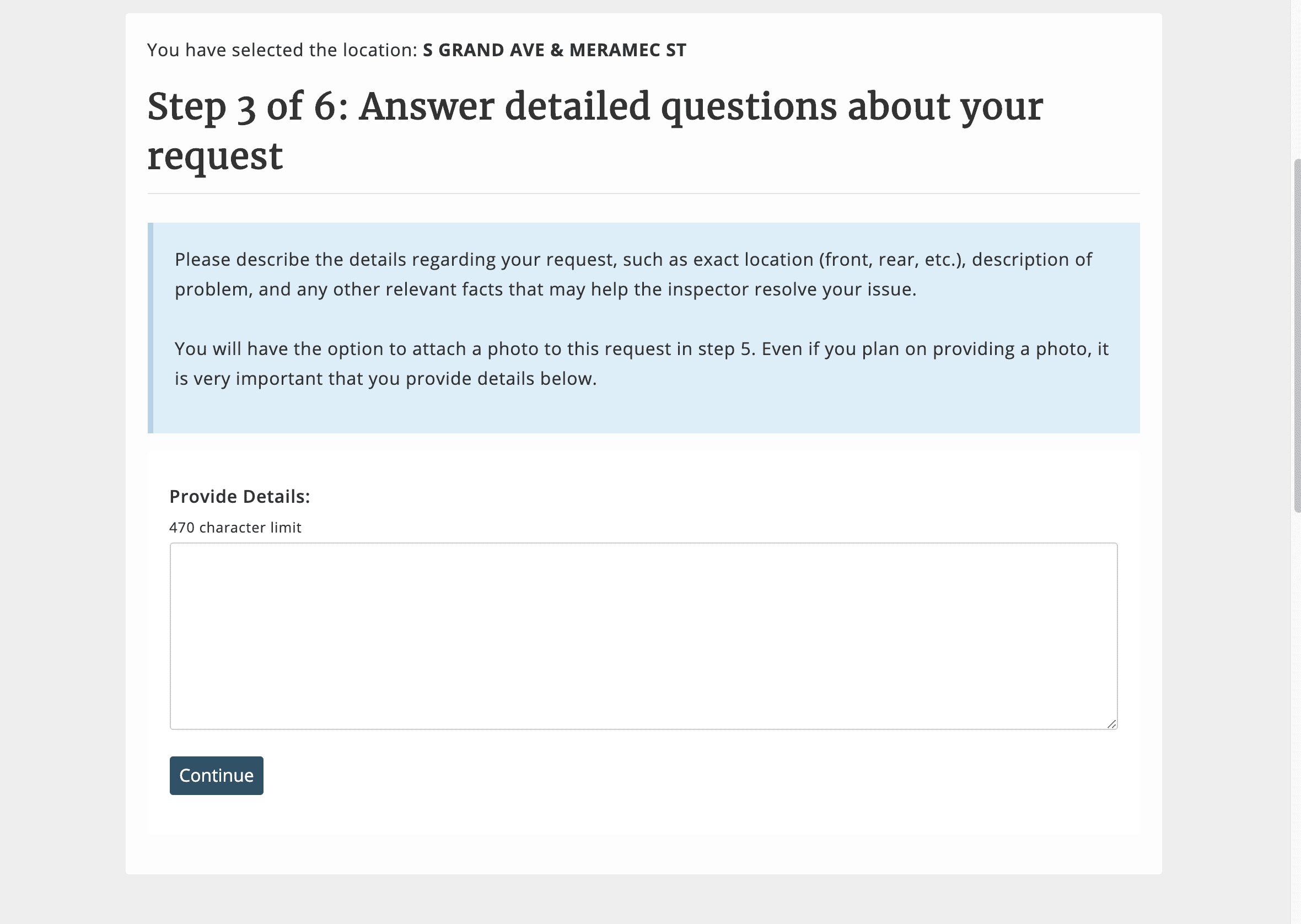
Make sure to note exactly where the issue is. For example: Is the issue in front of the property or in the alley? If you reported a problem at an intersection, make sure to note which corner of the intersection if applicable to your issue. For potholes or other street issues, try to explain which lane the issue is in (northbound, southbound, etc.).
Step Four: Attach supporting files
The next step is optional, but can be very helpful. If you have photos of the issue, you can upload them here for CSB to review. You can also attach PDF documents if they are relevant to your issue.
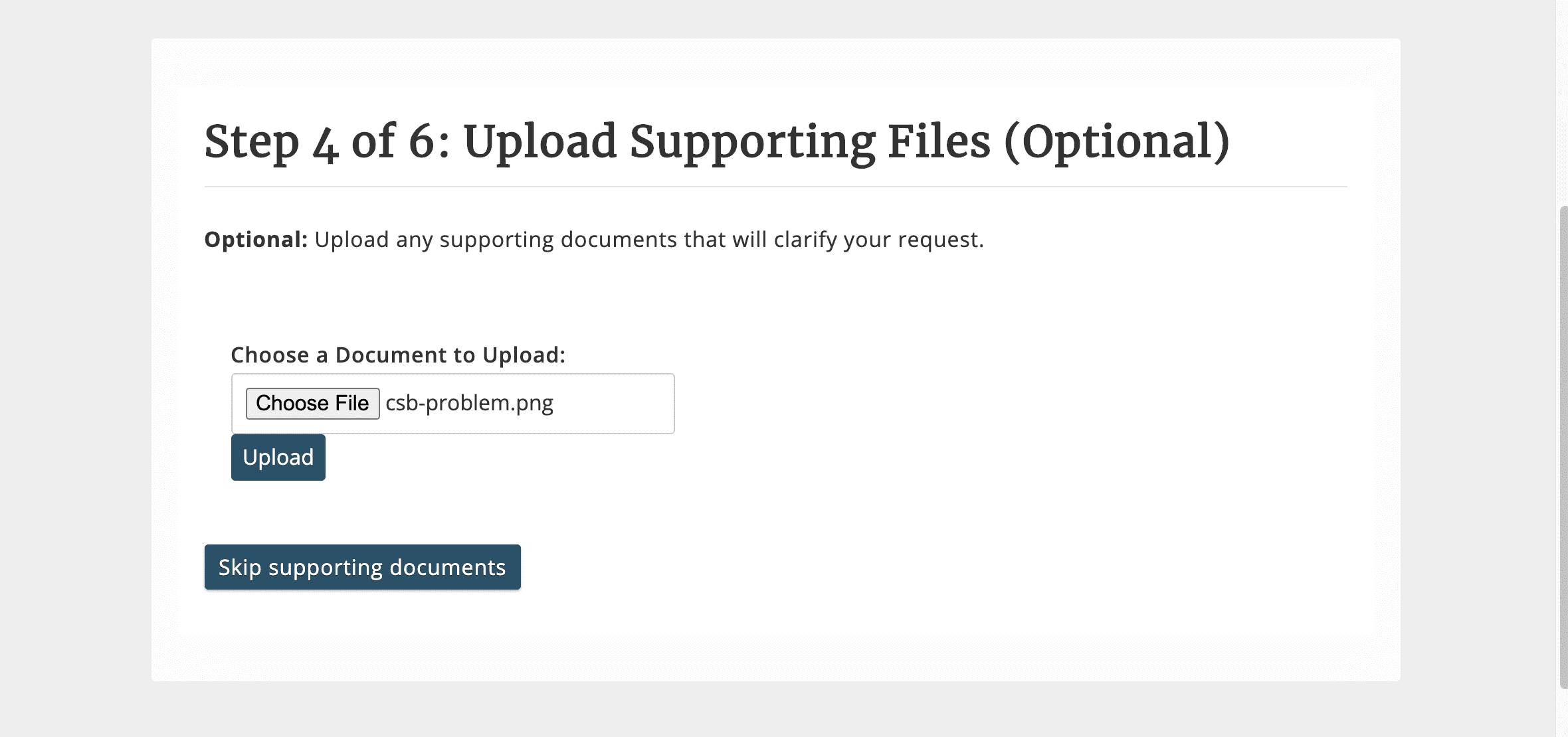
You’ll have to upload the files one at a time. After you upload your first file, you’ll be able to upload more. Clear photographs from multiple angles can be very helpful in getting your Citizens’ Service Bureau case resolved.
If you don’t have any files to add, just click “skip supporting documents” at the bottom.
Step Five: Enter your contact information
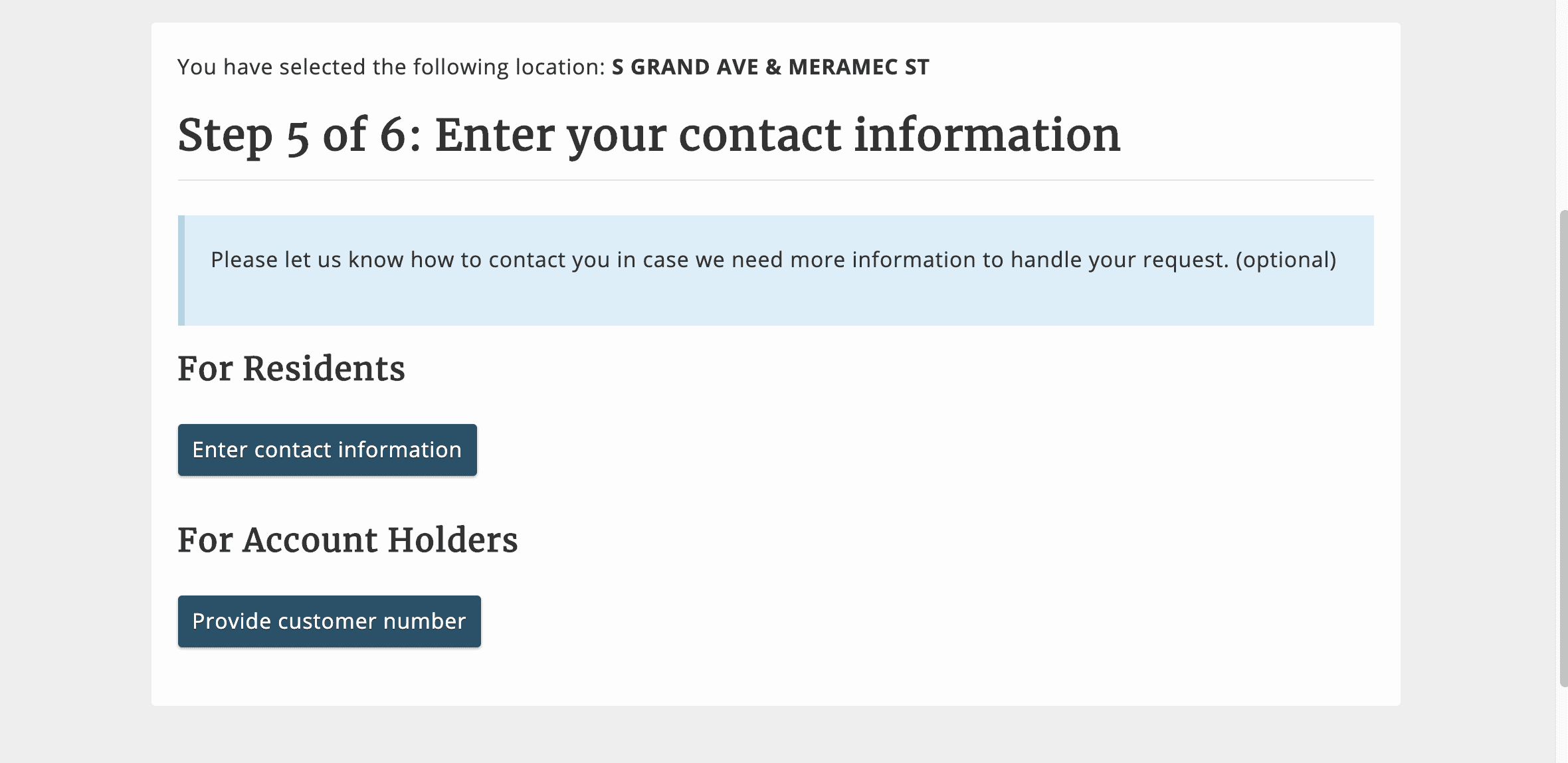
Citizens’ Service Bureau requests made through the website require you to provide contact information. In most cases, you’ll provide straightforward information like your name, address, phone number, and email. Not all of the information is required, but a good phone number or email address can help if the CSB needs to contact you to clarify an issue.
For certain problems, like issues with water and refuse service, you can enter an account number instead.
Step Six: Submit your request
After you’ve entered your contact information or account number, you can submit your request. Once you’ve clicked submit, you’ll be shown a page confirming the details of your request. You’ll also receive an email with the details if you provided an email address.
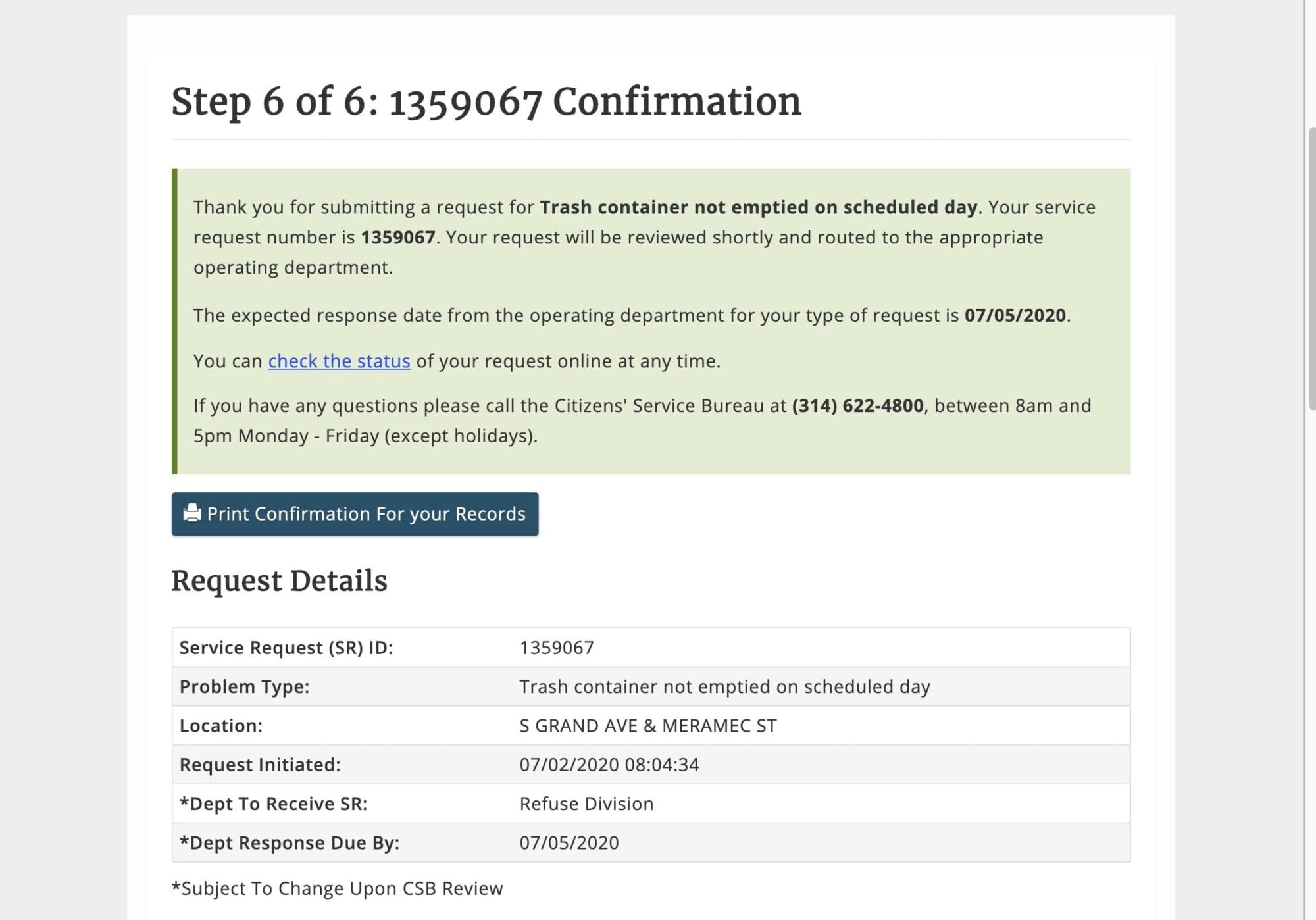
On the confirmation page, you’ll want to note the service request number and the response due date. We’ll talk about those in a later section.
Tweet @stlcsb To Report an Issue
If you’re technologically savvy and looking for a quick way to report issues to the Citizens’ Service Bureau, a great way to report problems is via Twitter.
Open your Twitter app of choice and compose a tweet containing the address and a brief description of the problem. Although you’re limited to 280 characters, do your best to be concise but specific. If you have photos of the issue, you can attach up to four photos to your tweet.
Once you’ve got everything together, send the tweet to @stlcsb on Twitter. The CSB will reply with a service request number and a response due date. The account is monitored and replies are issued during regular business hours.
Following Up with the Citizens’ Service Bureau
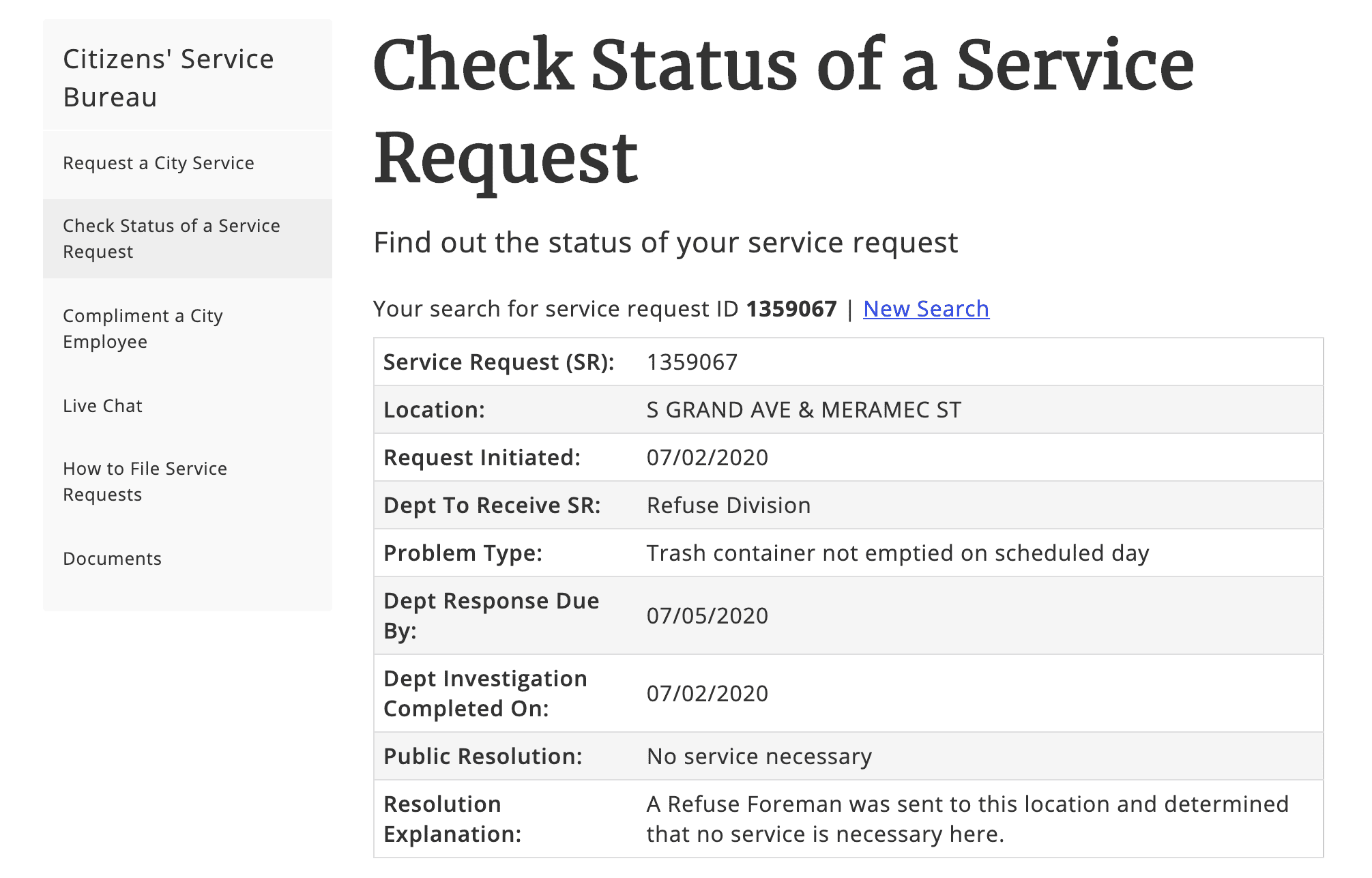
To check the status of your service request, grab your service request number and head to the CSB service request status page. You’ll be able to find the details of your request and a response due date.
If the issue has been investigated and a response submitted, you’ll also be able to see that information. The completion date, resolution, and explanation will be listed.
My CSB issue was not resolved. Now what?
It’s possible that when you go to check the status of your service request, you’ll find that a response has been issued and the request closed. If you believe the request was closed in error or that the response was inadequate, contact the Citizens’ Service Bureau to discuss the issue further. You can call CSB at (314) 622-4800 or email csb@stlouis-mo.gov to follow up. You can also tweet at @stlcsb with your service request number and request an update.
You can also submit a new service request for the issue using the methods explained above. You might want to include previous service request numbers related to the issue in your description.
Still having trouble? Contact your NIS!
If you’re still having trouble getting your Citizens’ Service Bureau service request resolved, you can contact your ward’s Neighborhood Improvement Specialist. The NIS is your liaison for all city departments. They can address your issue with the CSB or directly with the department handling your request.
For more information and contact details for your NIS, visit our Dutchtown Neighborhood Improvement Specialist page.